By Meaghan Danielson on Oct 10, 2019 2:16:10 PM
Due to popular demand, you can now export an order report from your admin site. This will give you a view into all the orders for either a specific time period or the total history of your store.
To get access to this:
- Login to your admin site:
- https://master.gethealthy.store/admin/admin/
- If you need help identifying your username or password, please contact support@gethealthy.store
- Navigate to your Orders tab in the left hand navigation:
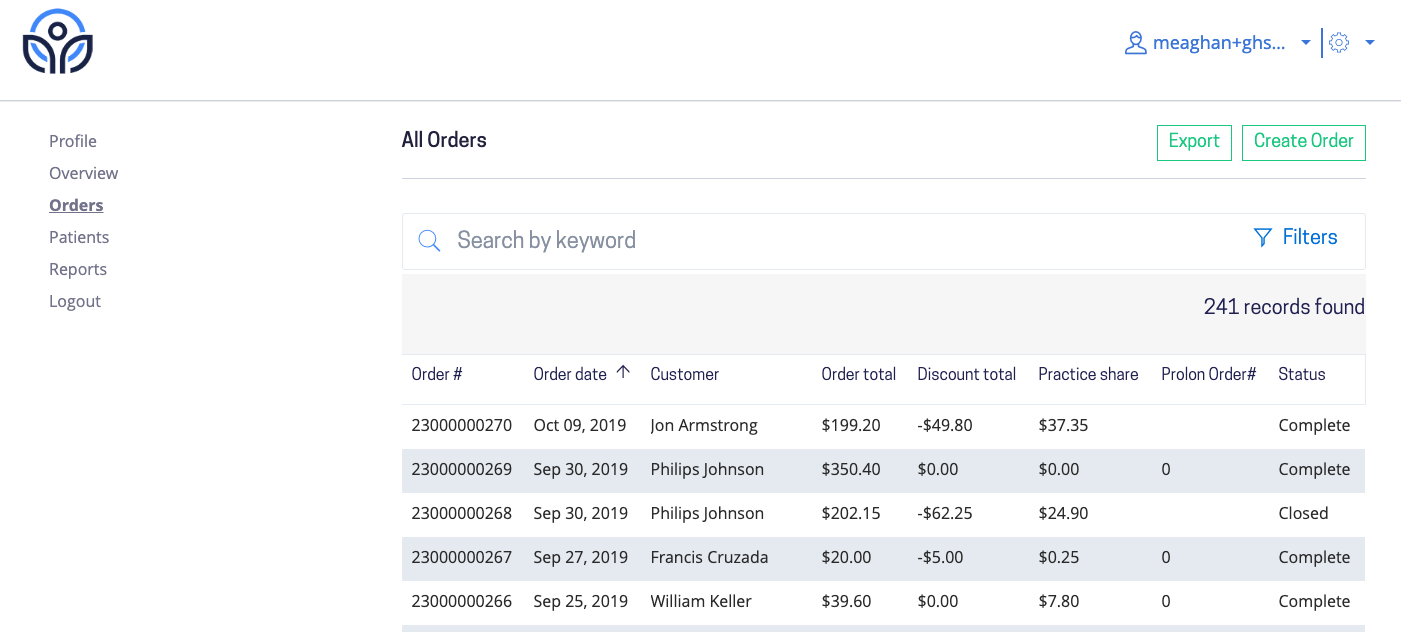
- Filter the report if you'd like to look at a limited time period - you can filter by clicking the Filters button in the upper right hand corner of the orders report.
- Click the Export button above the orders table and a csv report of all matching orders will be downloaded to your computer.
If you have any questions about this new functionality, please contact support@gethealthy.store.

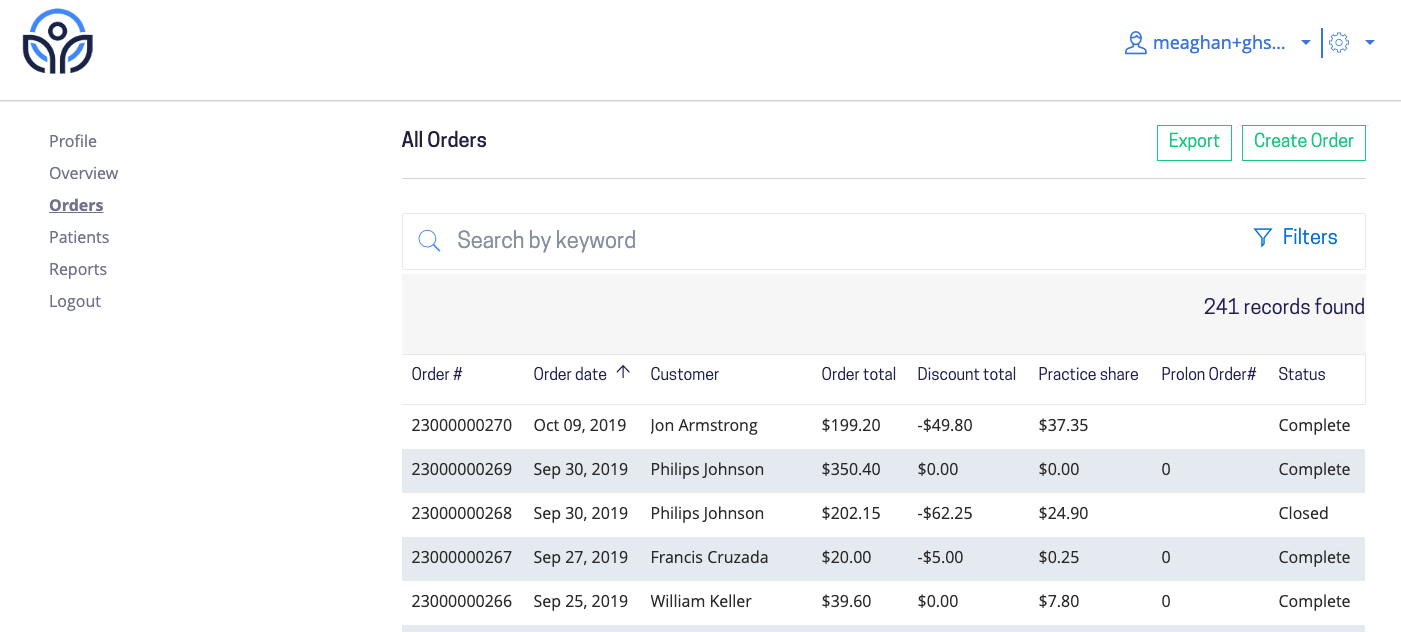
comments