By Courtney Belle on Mar 4, 2021 5:55:35 PM
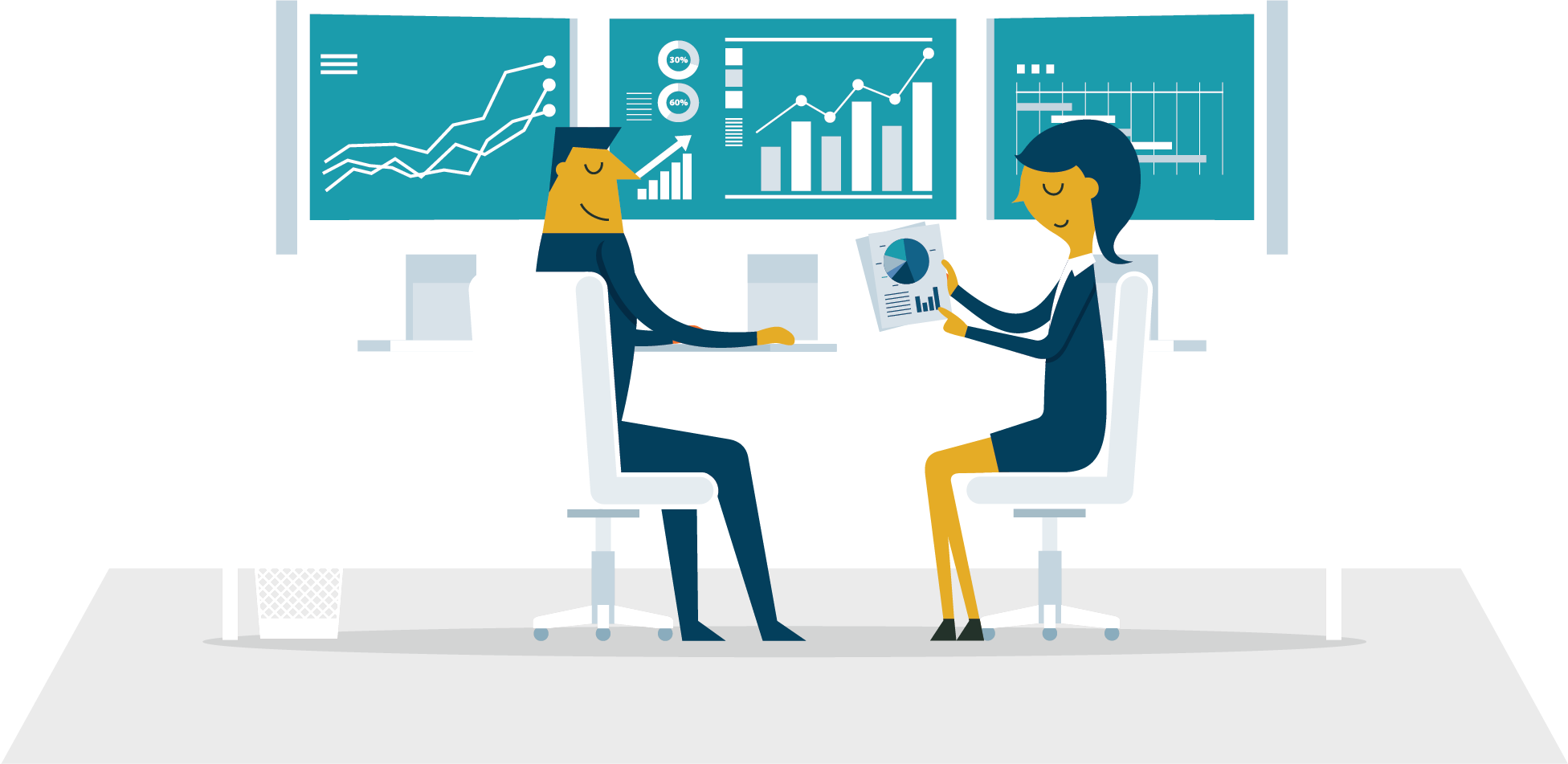
Have you ever wondered how you can personalize your GetHealthy store to influence buyer behavior? GetHealthy now offers practitioners the ability to leave a personalized practice review.
Here’s how you can leave a review.
- Visit your doctor admin at master.gethealthy.store/admin and login
- Find the “Products” tab
- Click on the “My Store” tab
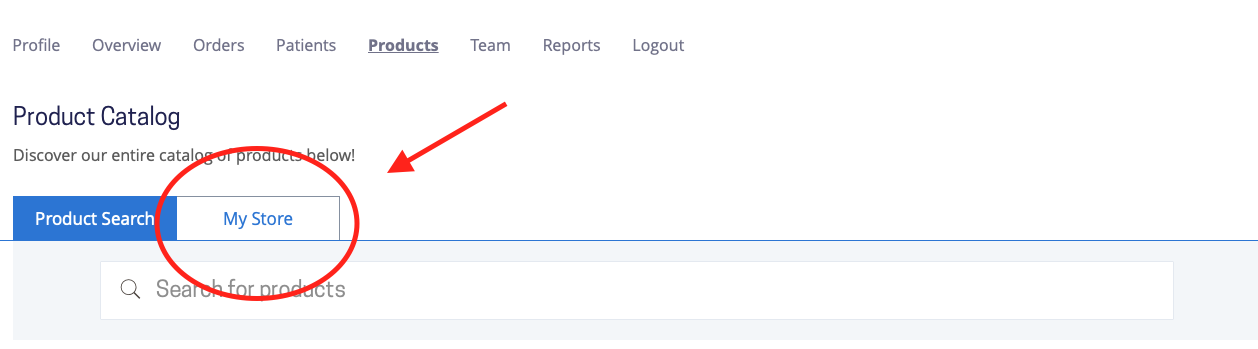
- Find the product for which you would like to leave a review by either searching in the search bar, or sorting by Manufacturer on the left-hand side.
- Click on the gear icon, and a screen will fly out called “Custom Product Attributes”
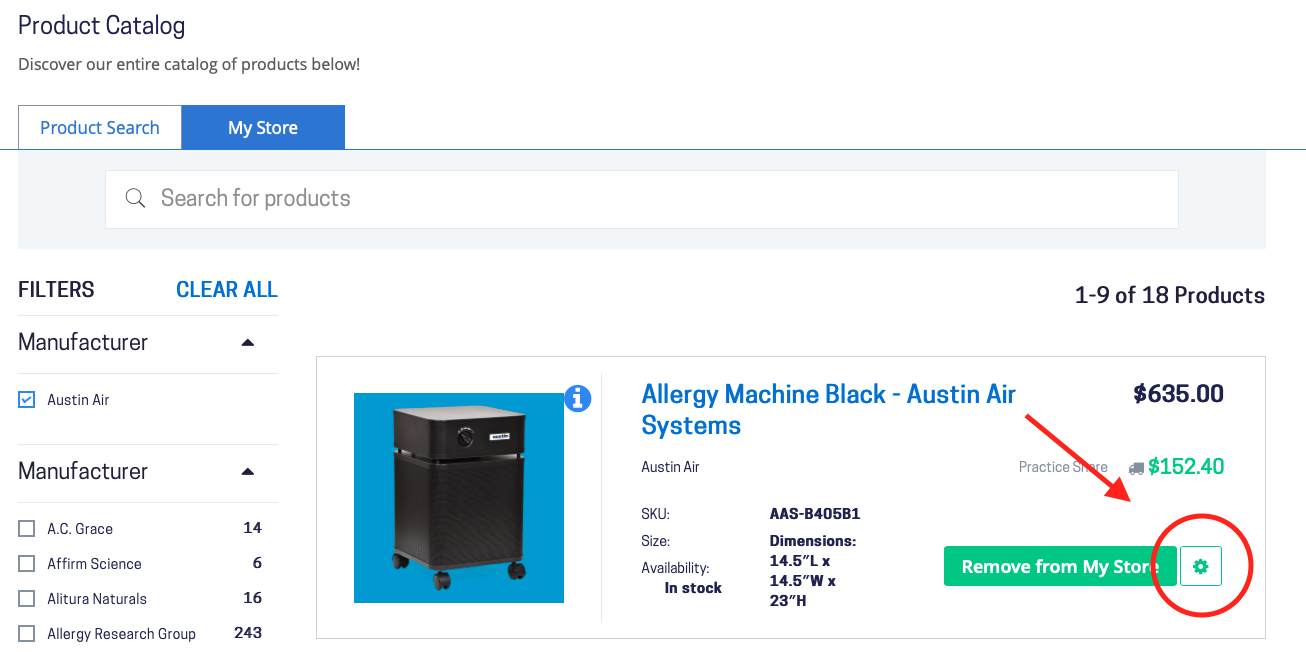
- Write your review in the “Doctor Recommendation” section
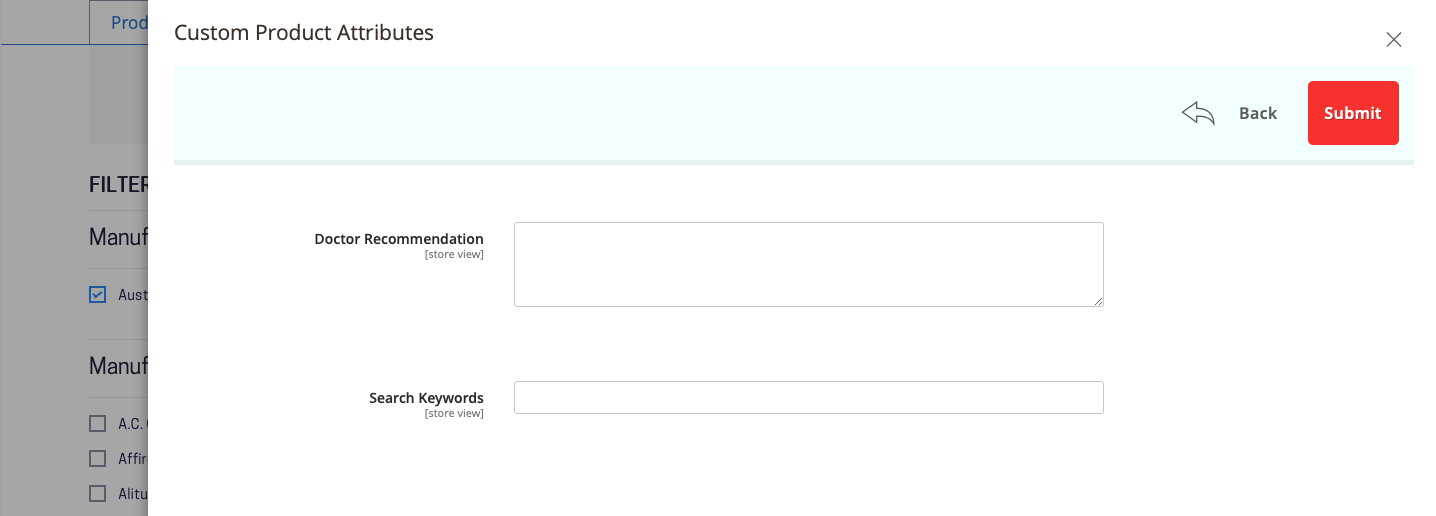
- Click Submit, and the next day, you will see a brand new review in the description of the product you’ve selected!
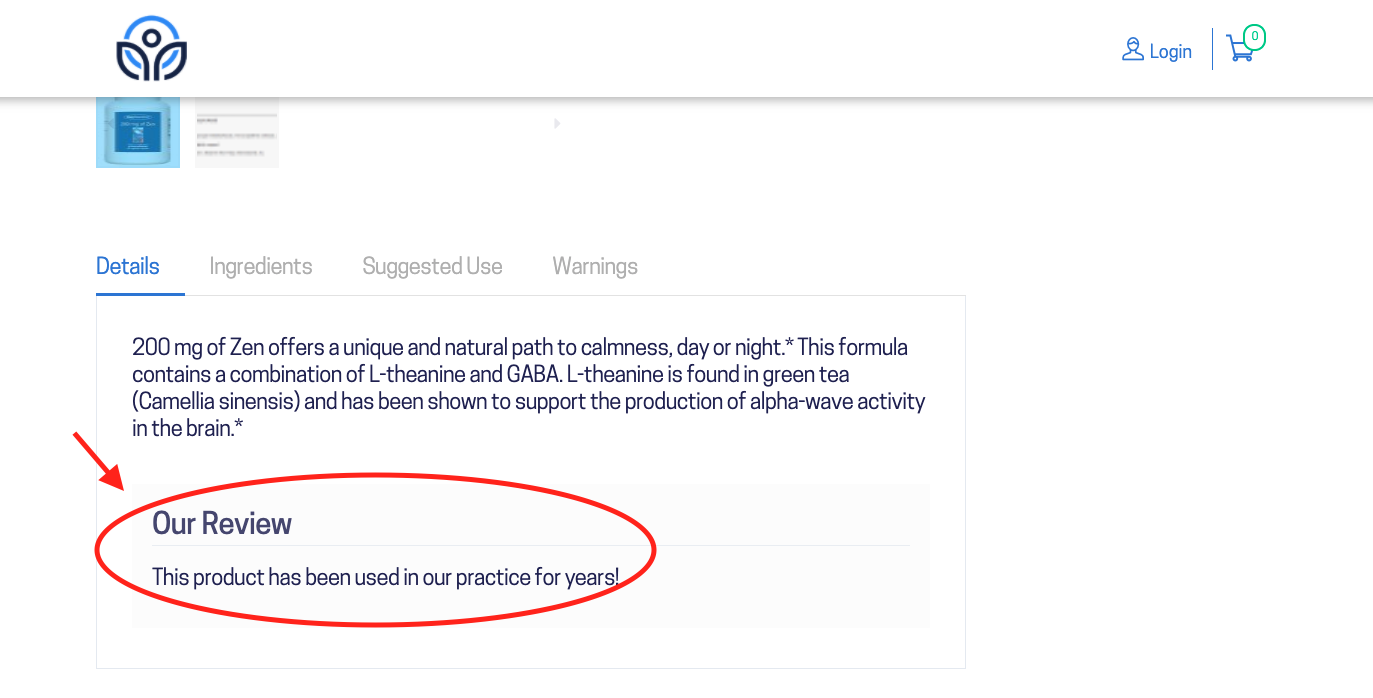

comments